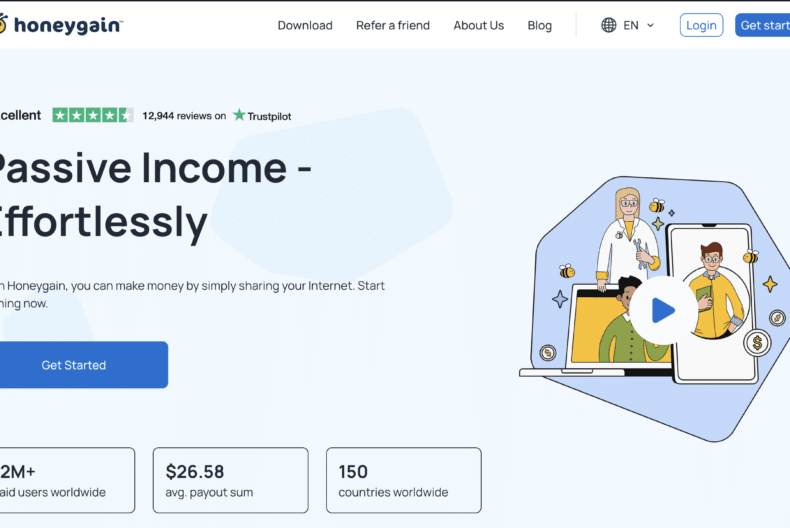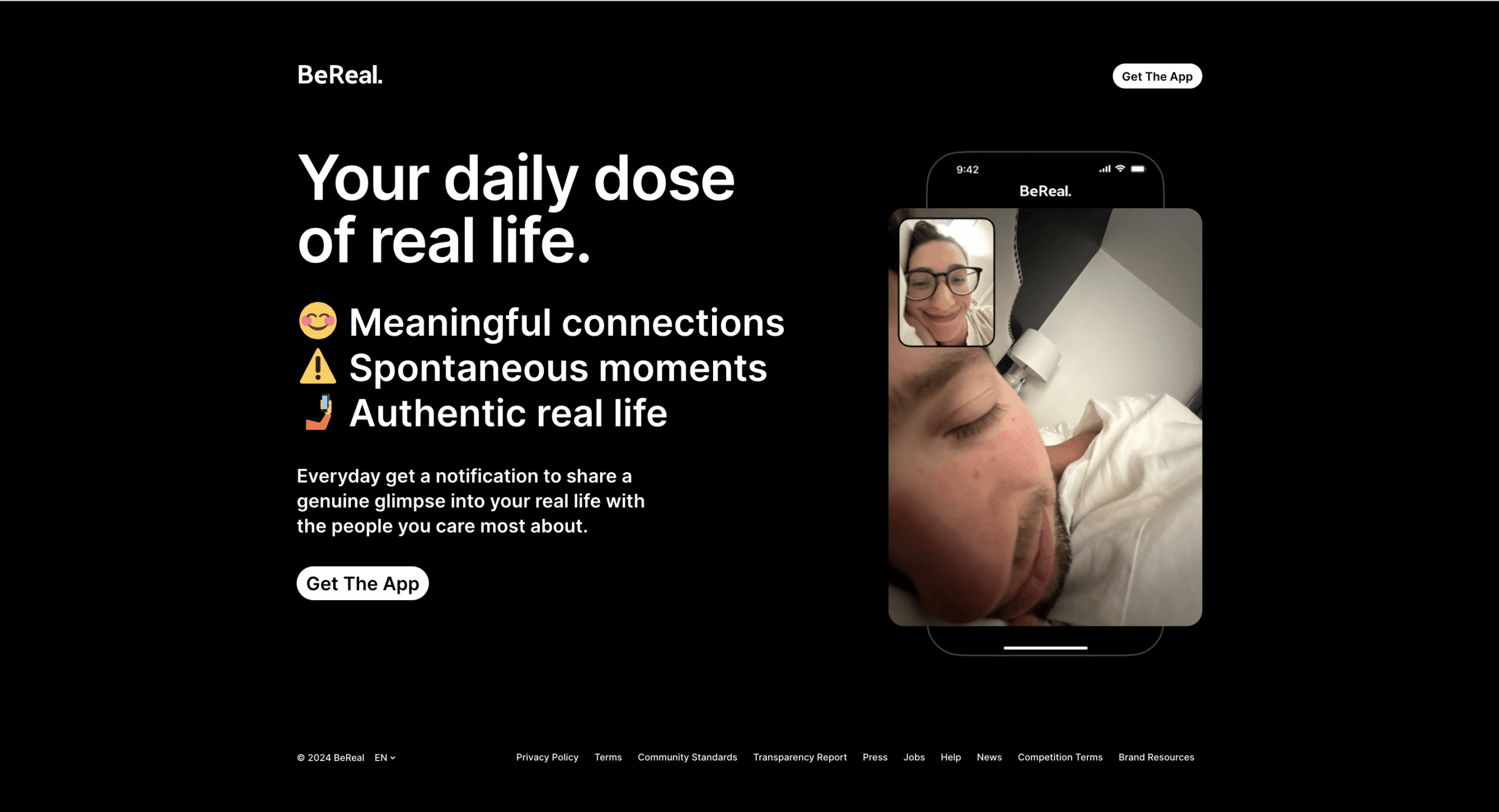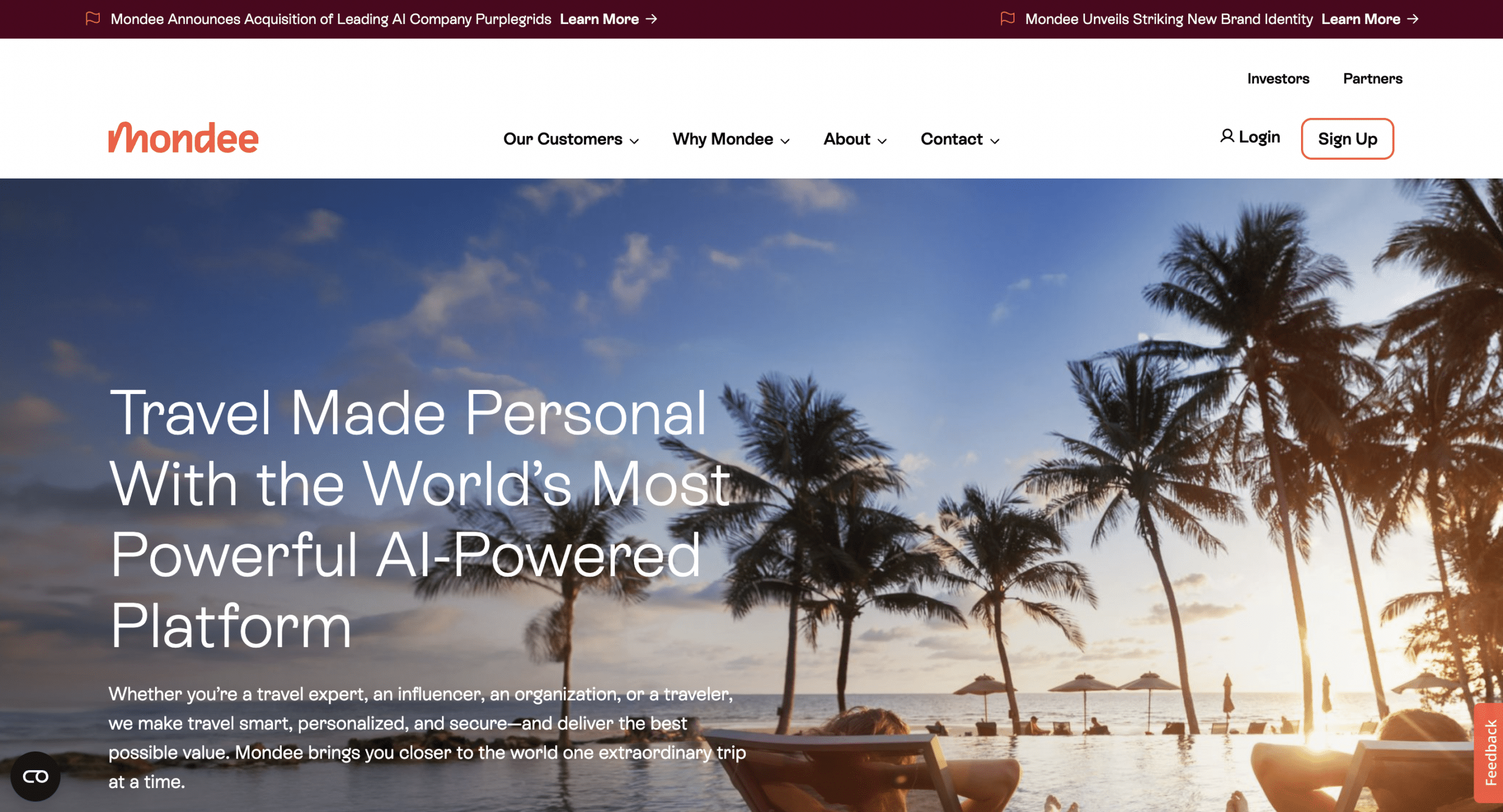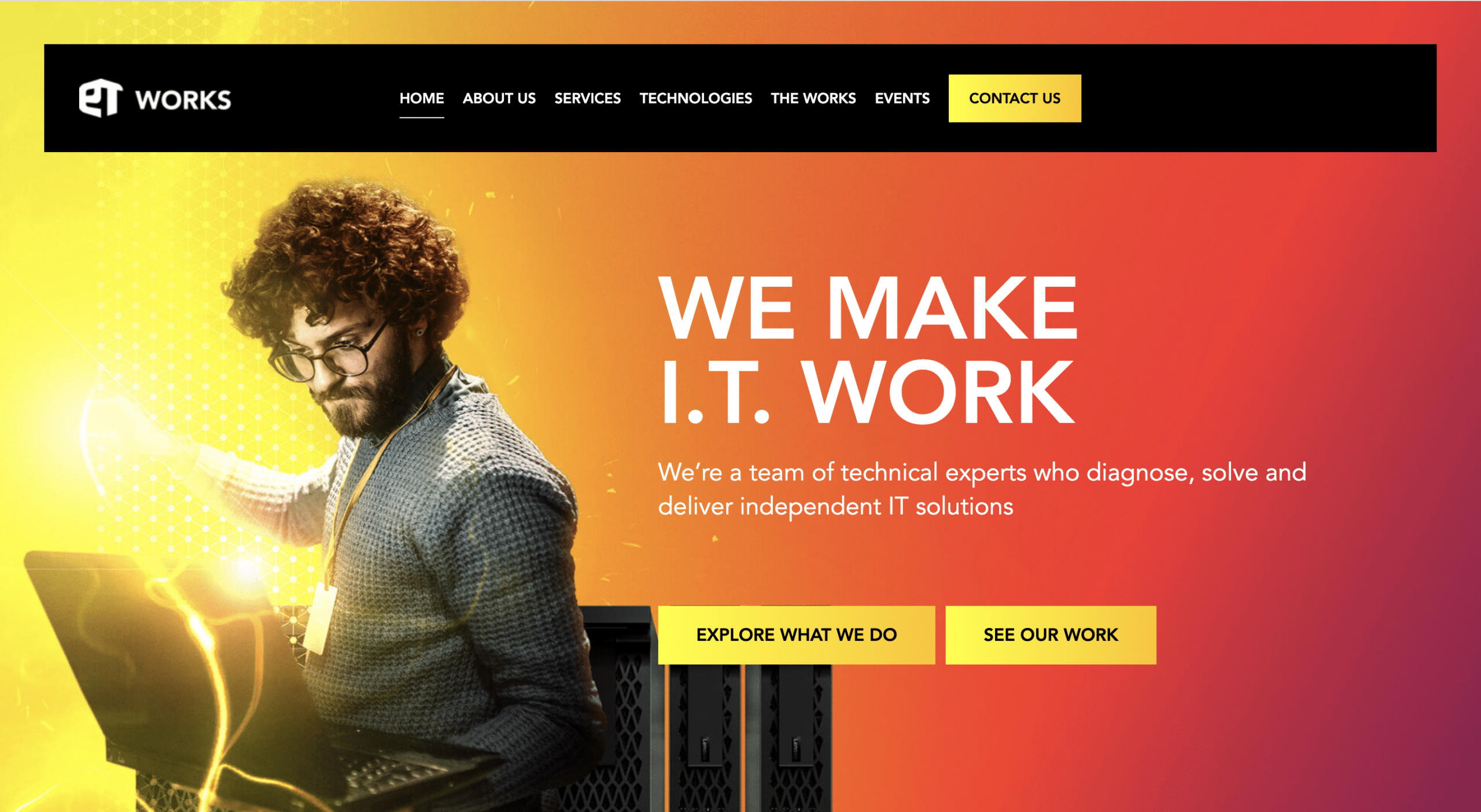Why is it important to secure my WordPress Website?
By Sean Lang

Thousands of WordPress websites are hacked every day. In January 2020, security researchers at Sucuri discovered that over 2,000 WordPress websites had been hacked. The hackers exploited vulnerabilities in two popular WordPress plugins, Simple Fields and the CP Contract Form with PayPal. Once they had gained access to the websites, the hackers injected malicious JavaScript code that redirected visitors to scam websites. The scam websites were designed to trick visitors into downloading malware, providing personal information, or making unwanted purchases.
Sucuri has since released a security advisory warning WordPress users to update the Simple Fields and CP Contract Form with PayPal plugins. They have also recommended that WordPress users disable the modification of primary folders to block hackers from inserting malicious files.
This is just the one in a series of high-profile WordPress hacks. In 2018, over 100,000 WordPress websites were infected with a keylogger that could steal visitors’ passwords and other personal information. In 2017, a vulnerability in the WordPress core allowed hackers to take control of over 600,000 WordPress websites.
These attacks highlight the importance of keeping WordPress websites up to date and using security best practices. WordPress users should always update their plugins and themes as soon as new versions are released. They should also use a security plugin to scan their websites for vulnerabilities.
How can I prevent my website from being hacked?
Here are some additional tips for keeping your WordPress website secure:
- Use a strong password and change it regularly. Your WordPress password should be at least 12 characters long and include a mix of upper and lowercase letters, numbers, and symbols. You should also change your password regularly, at least every 3 months.
- Enable two-factor authentication. Two-factor authentication adds an extra layer of security to your WordPress account by requiring you to enter a code from your phone in addition to your password when you log in.
- Keep your WordPress core, plugins, and themes up to date. WordPress regularly releases security updates to fix vulnerabilities that could be exploited by hackers. It’s important to keep your WordPress core, plugins, and themes up to date to the latest versions to protect your website from these vulnerabilities.
- Use a security plugin. There are a number of security plugins available for WordPress that can help to protect your website from hackers. These plugins can scan your website for vulnerabilities, block malicious traffic, and monitor your website for signs of attack.
- Back up your website regularly. It’s important to back up your website regularly in case it is hacked. This way, you can restore your website to a previous version if it is hacked and your data is lost or corrupted.
By following these tips, you can help to protect your WordPress website from hackers.
How can I tell if my website has been hacked?
- Changes to your website’s content or design. If you notice any changes to your website’s content or design that you didn’t make, this could be a sign that your website has been hacked. For example, you might see new content that you didn’t write, or your website’s design might have changed without your permission.
- Malware on your website. Malware is malicious software that can be used to steal your personal information, infect your computer with other viruses, or damage your website. If you notice any unusual activity on your website, such as pop-up ads, slow loading times, or redirects to other websites, this could be a sign that your website has been infected with malware.
- Unusual login attempts. If you notice any unusual login attempts to your WordPress dashboard, this could be a sign that someone is trying to gain access to your website. You can check your WordPress dashboard for unusual login attempts by going to Users > All Users and clicking on the Login History tab.
- Warnings from Google or other search engines. If your website has been hacked, it’s possible that Google or other search engines will display a warning to users when they try to visit your website. This warning will let users know that your website has been hacked and that they should not enter any personal information on your website.
If you notice any of these signs, it’s important to take action immediately to secure your website. You should change your WordPress passwords, scan your website for malware, and install a security plugin to help protect your website from future attacks.
If you need help with a website that has already been hacked or you’re concerned that your website isn’t secure enough, get in touch.